
For animators, VFX artists, and game developers, capturing finger motion is only half the challenge. The real test is fitting it into the production pipeline. MANUS offers multiple workflows to meet these needs, from direct streaming into game engines to synchronized recording for post-production. This guide breaks down each option so you can choose the best fit for your project.
MANUS gloves use EMF sensors to capture natural, high-fidelity finger motion that can be streamed live to engines like Unity or Unreal, or recorded for detailed animation in tools such as Maya or Blender.
You can stream finger tracking data directly into Unity, Unreal Engine, and MotionBuilder through MANUS Core. This capability is included with the MANUS Core standalone license and provides an intuitive real-time visualization environment, making it a popular solution for previsualization and live performance.
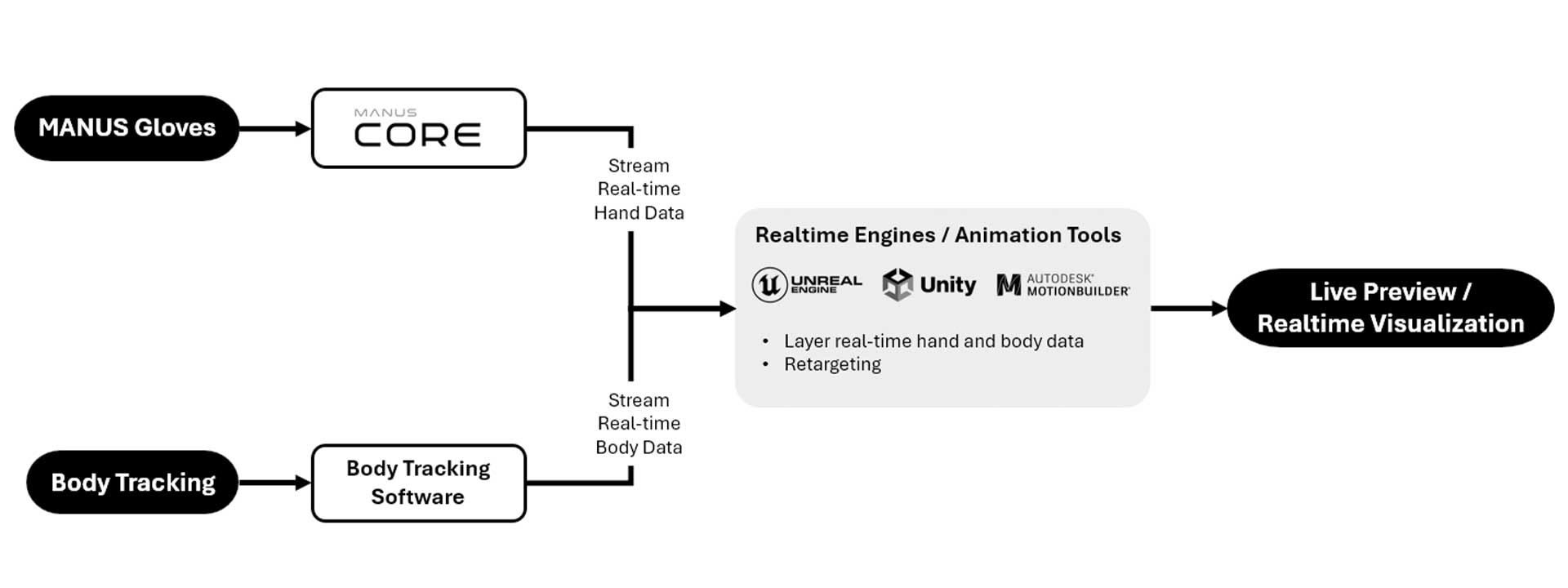
This is another option for real-time visualization, especially when body motion capture or prop tracking data is required for previsualization or live performance. You can stream finger tracking data captured by MANUS gloves into the body motion capture software that supports live streaming from MANUS Core such as Xsens MVN, OptiTrack Motive, Qualisys QTM, or Nokov XingYing using MANUS Core, and then forward the combined data to render engines along with body capture data.
This workflow requires a specific Xsens or Optical license license.
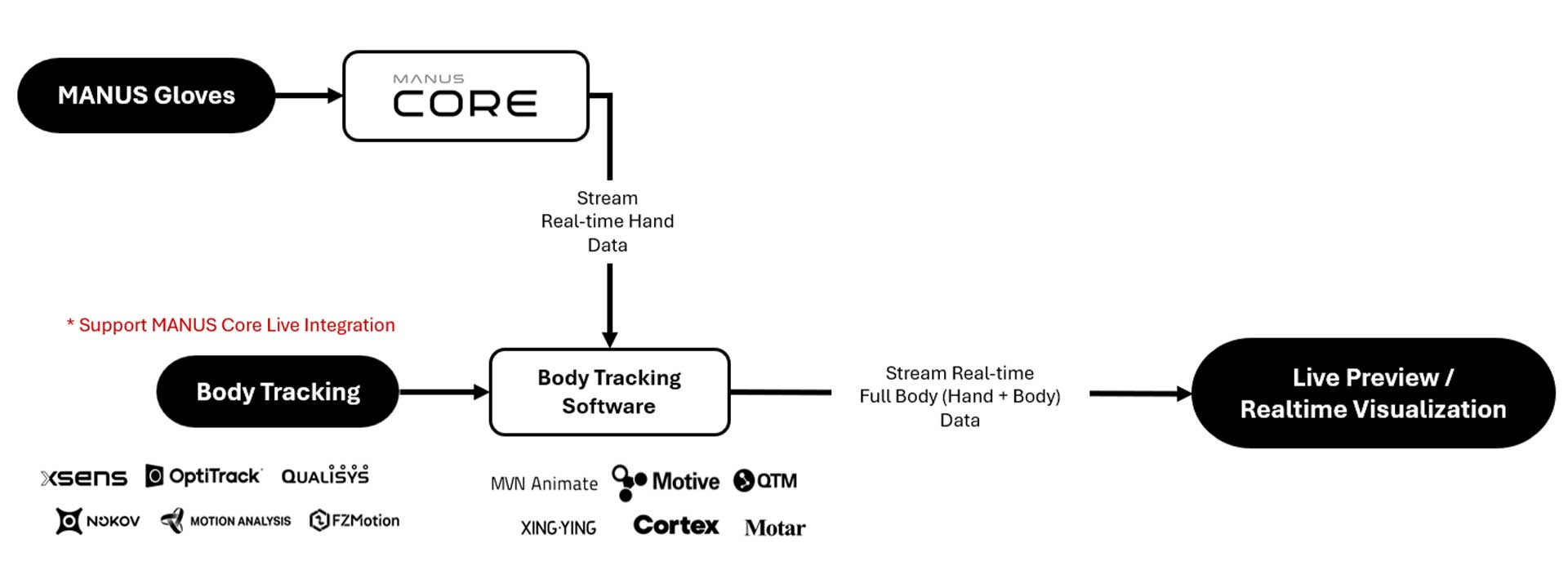
This flexible option allows you to go beyond live streaming. As finger tracking data is streamed into partnered body motion capture software, you can record the session within that software and then export the data to animation tools such as MAYA or Blender for clean-up, editing, and refinement. MANUS Core also supports timecode functionality, making it easier for users to sync files within the partner software during recording.
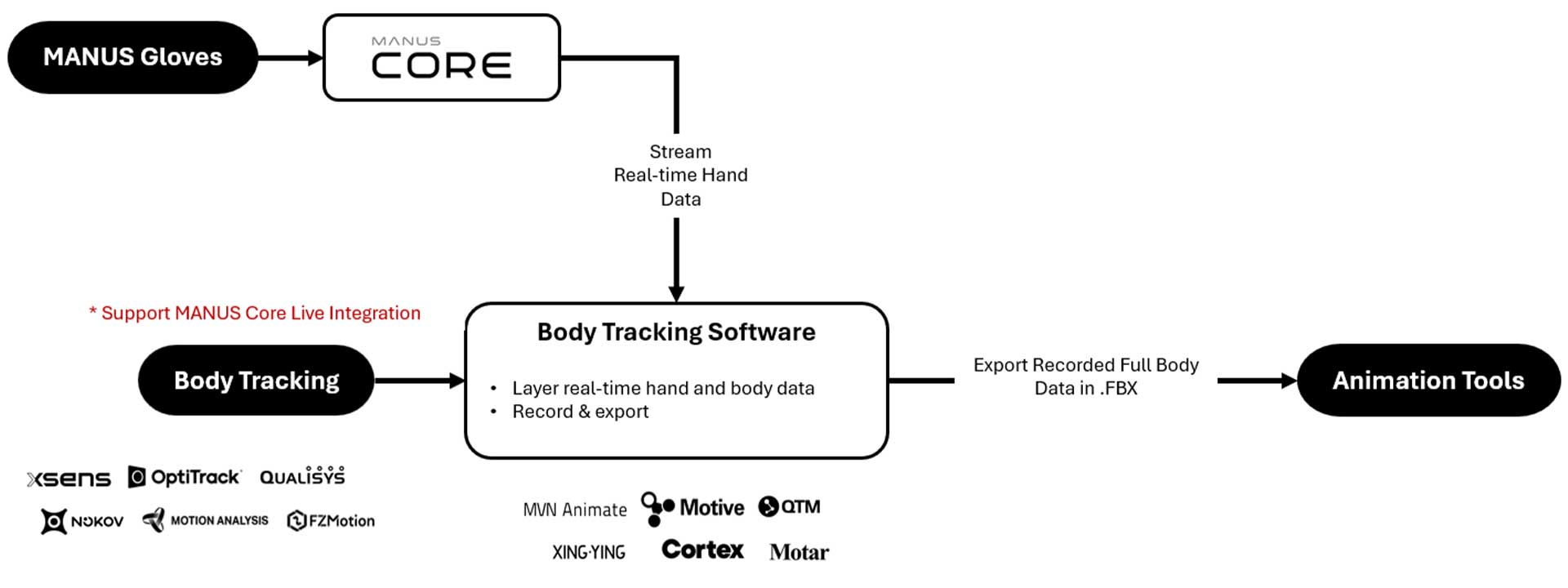
You can record finger-tracking data directly in MANUS Core with full support for timecode and triggered recording, ensuring flexible, professional-grade synchronization. The captured motion can then be exported in .FBX format for editing in animation software such as Maya or Blender, where it can be cleaned up, layered, and finalized for rendering or further use.

Check Software License Comparison for further details on which license you should go to.