Quantum Bodypack | Live Streaming to Motive 3
Note: This article applies to both Prime 3 Haptic XR Gloves and Prime 3 Mocap Gloves
Note: This article applies to both Quantum Mocap Metagloves and Quantum XR Metagloves.
Introduction
When using bodypacks to stream into Motive the intended workflow is to have MANUS Core running on an extra machine to ingest the data from all bodypacks on the network. This guide will walk you through setting up such a system and how to use it.
Configuring Core
To stream data from multiple Bodypacks to Motive one would need to configure one MANUS Core installation to function as a server ingesting the body pack data from the network.
This can be the same machine running Motive or a seperate machine. This machine would need networked access to the Bodypacks and networked access to the machine running Motive.
Download the latest version of MANUS Core from our download center and install this on intended machine.
Once installed start MANUS Core and the MANUS Core Dashboard, then go to settings and configure the Networked device configuration as server.
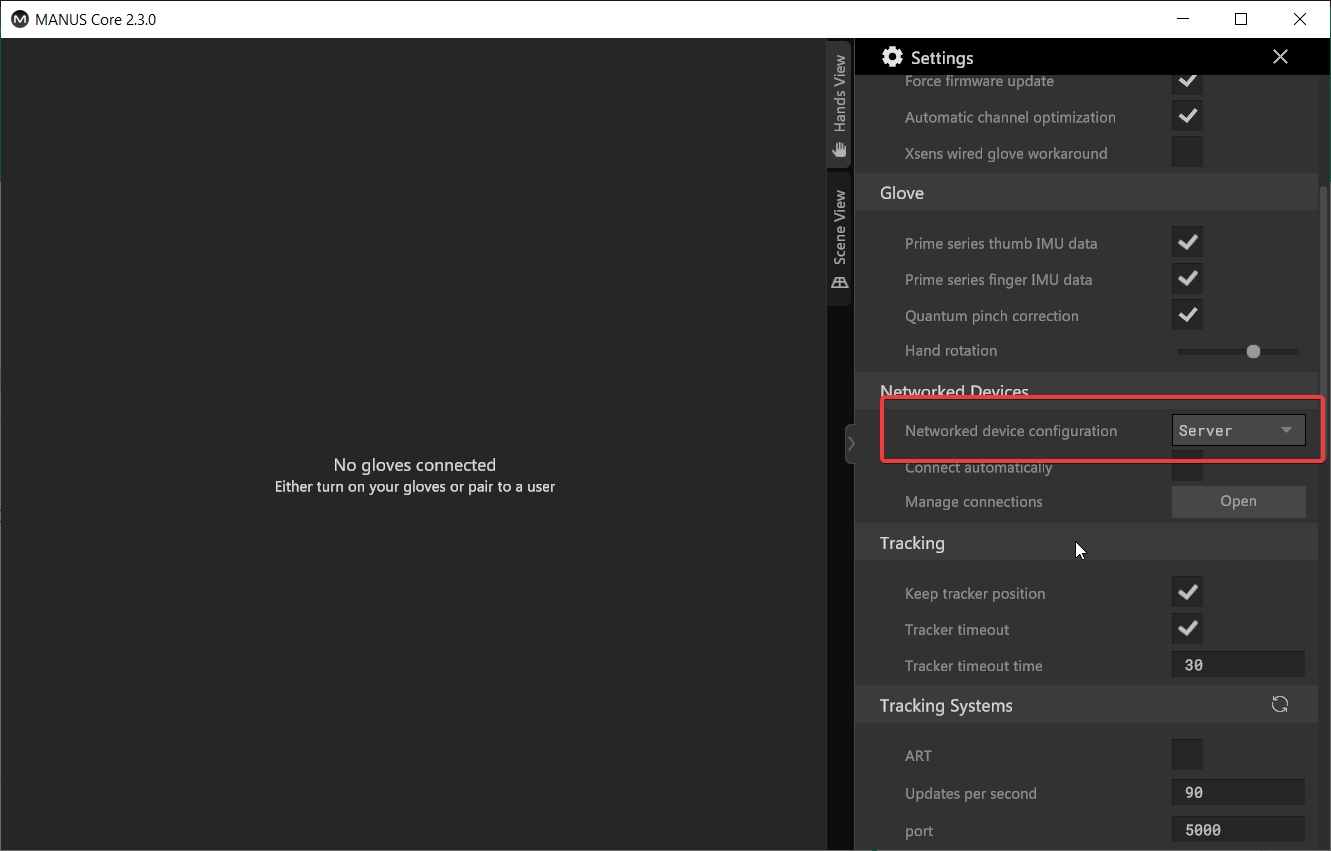
Enabling Connect automatically will automatically connect to bodypacks available on the network. Bodypacks are automatically configured to function as Client and should present themselves on the network.
If this is not the case navigate to the MANUS Core connection dialog in the MANUS Core Dashboard and try connecting to the Bodypack on the network and change the Networked device configuration to Client.
Make sure the Bodypacks are updated to at least MANUS Core 2.3.0 to make use of this functionality.
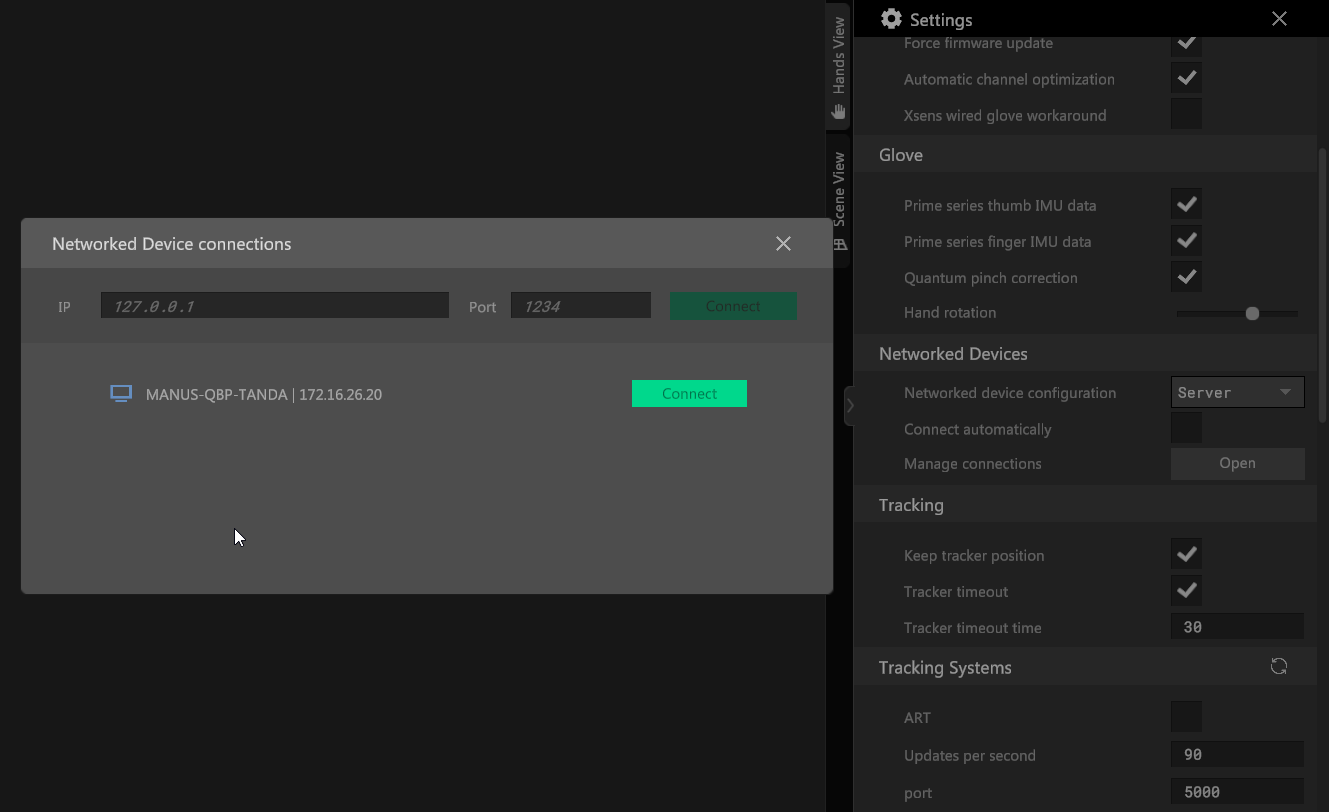
Once connected bodypacks will present themselves as networked devices in the devices tab.Gloves will show up normally and can be managed similarly as if they were connected locally, calibration and configuration needs to be done on the server side.
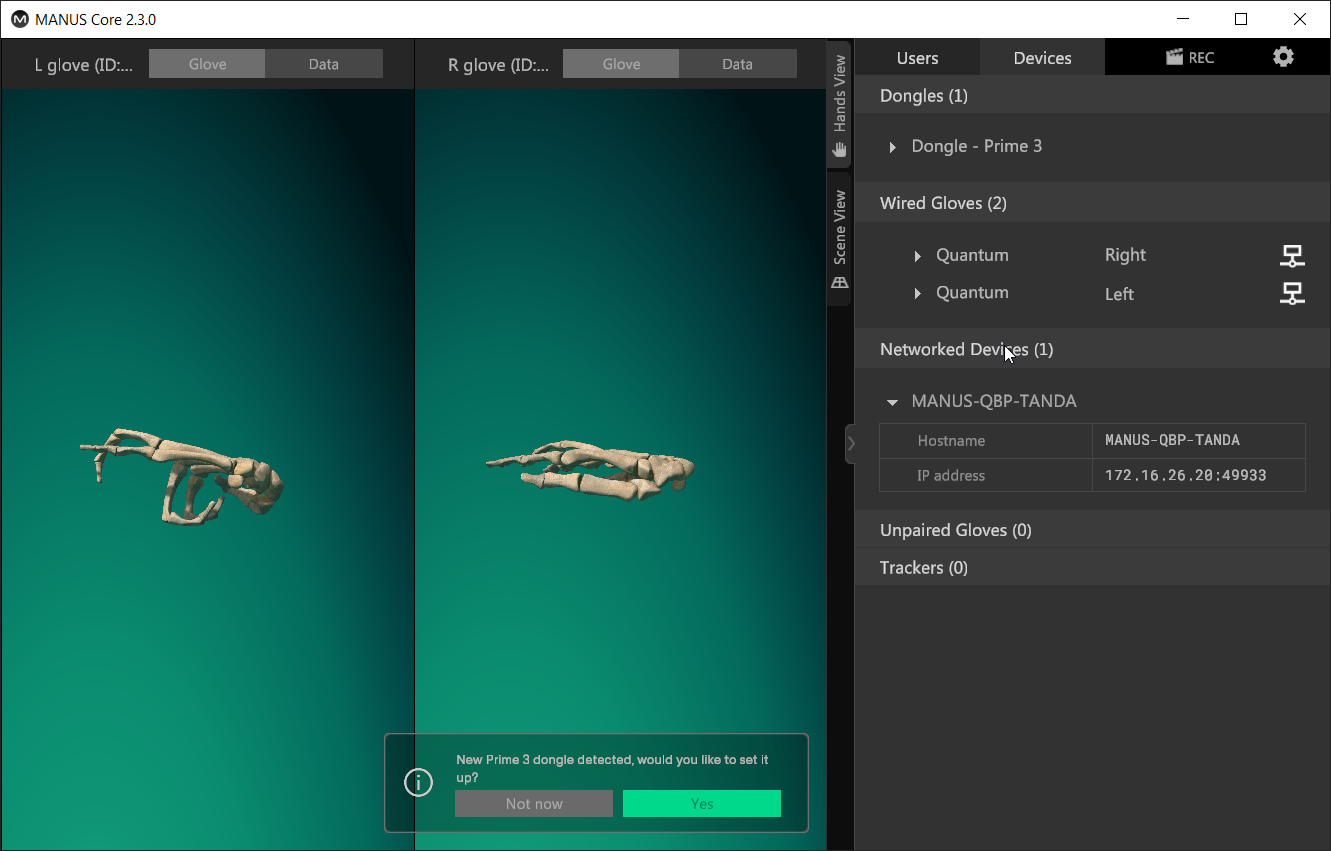
You are now able to take glove data from multiple Bodypacks and use them within Motive simultaneously.
Configuring Motive
Make sure that in the General settings in Motive the Glove Server Address is left blank if you're running MANUS Core on the same machine or points to the Server machine's IP address, and to restart Motive to apply any changes.
All the gloves connected to the Bodypacks will now show up within Motive.
There is more information available on how to use the OptiTrack Motive Plugin.

