Quantum Bodypack | Local File Save Location & Network Storage
Note: This article applies to both Prime 3 Haptic XR Gloves and Prime 3 Mocap Gloves
Note: This article applies to both Quantum Mocap Metagloves and Quantum XR Metagloves.
Introduction
The MANUS Quantum Bodypack has been configured to store recordings locally in a network accessible folder.
Depending on your (triggered) recording workflow, recordings will be saved directly on the Bodypack or remotely on another computer.
Default Save Location
The default file save location for recordings is "C:\Users\Manus\Documents\manus-recordings\":
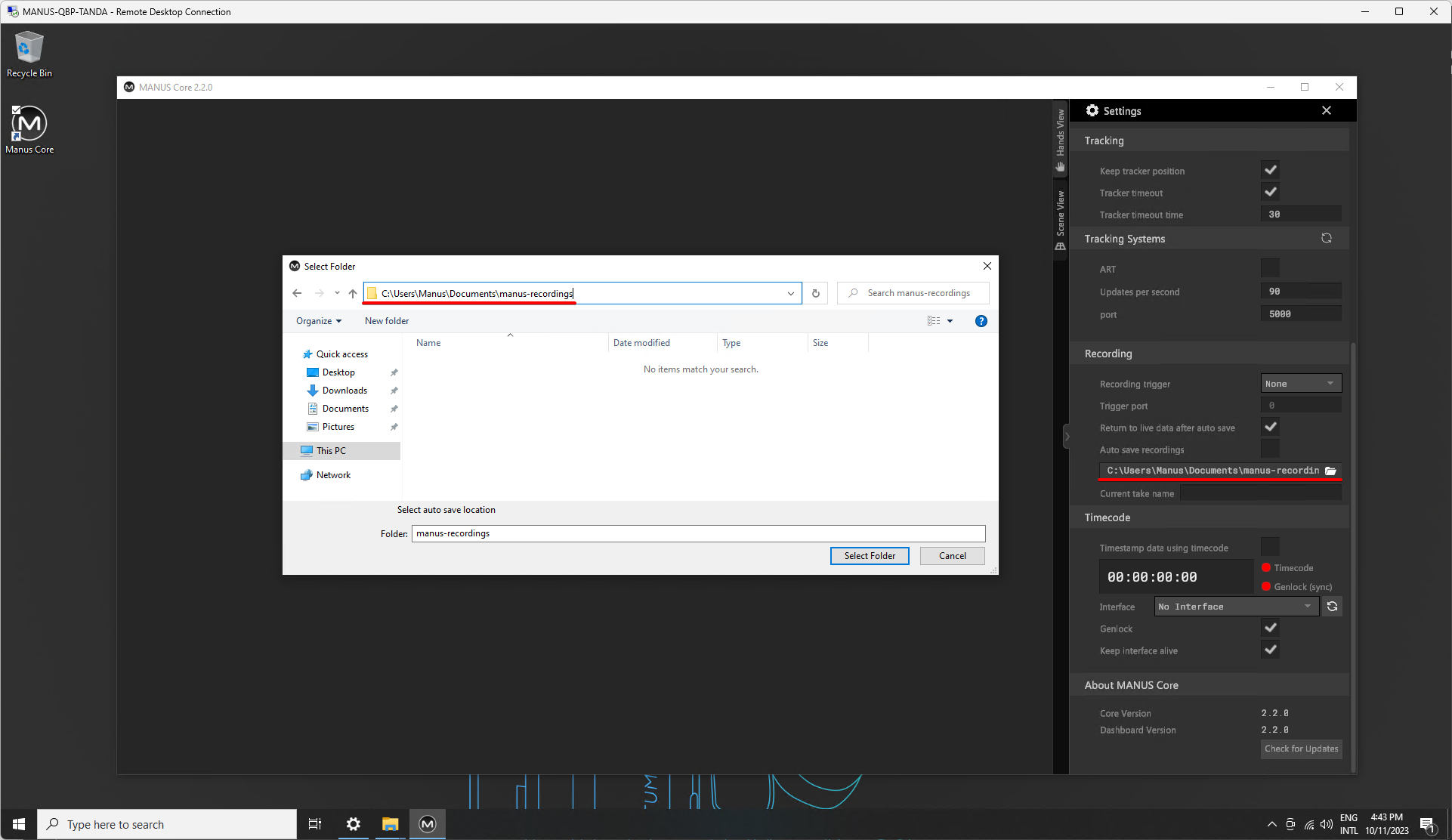
Network Directory
The default Bodypack file save location can also be accessed remotely from another computer.
Open "Network" through the Windows File Explorer on a computer and select your Bodypack:

Log in using your Bodypack login information:

Recordings saved locally on the Bodypack will be available in the "manus-recordings" folder:
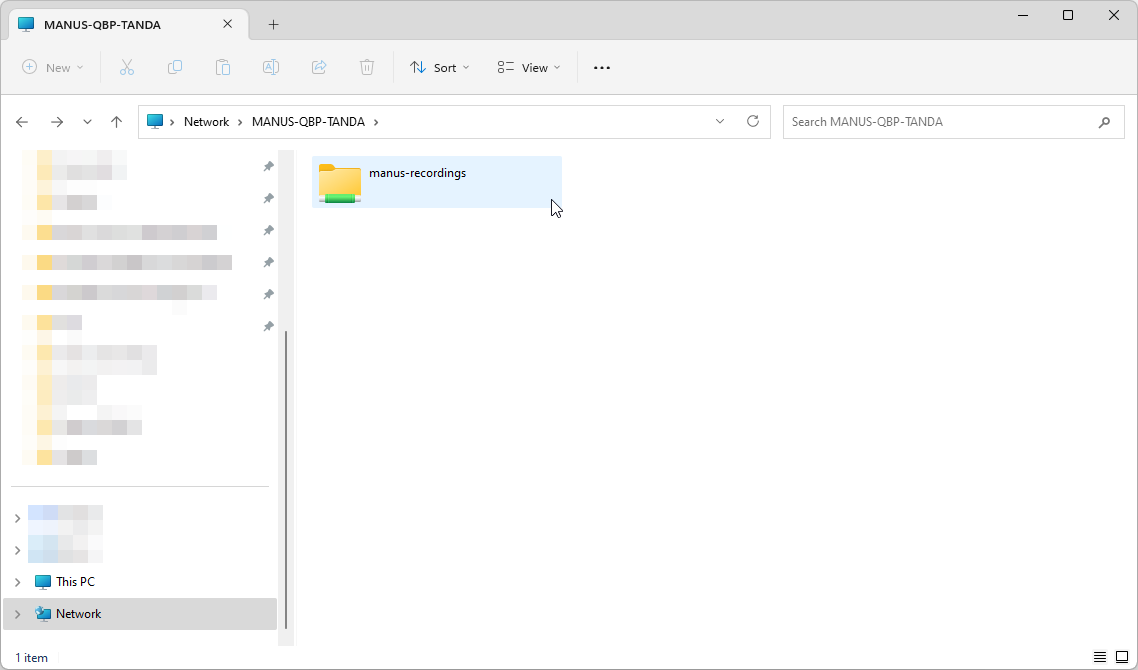
These recordings can be accessed and copied from the Bodypack to another location:


